SEO Image Optimization
Why Image Optimization is key for SEO
Optimizing your website images is crucial for improving your site's Search Engine Optimization (SEO) and overall user experience. In this blog post, we'll explore the reasons why image optimization matters and provide you with practical tips to optimize your website images for SEO.
1. Faster Page Load Times
Images make up a significant portion of a website's total file size, and large, unoptimized images can slow down your site's load times. Fast page load times are essential for a positive user experience and are a critical factor in SEO. By optimizing your images, you can significantly reduce your website's load time, leading to a better user experience and higher search engine rankings.
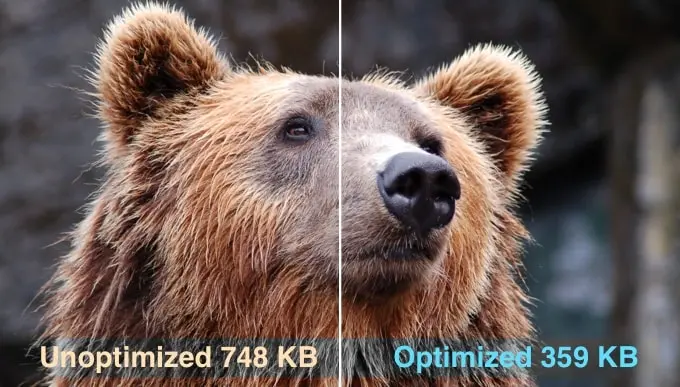
2. Improved User Engagement
Users are more likely to engage with a website that loads quickly and displays high-quality images. Optimized images can help you retain visitors on your site for longer, increasing the chances of converting them into customers. In turn, this can boost your site's SEO performance, as search engines consider user engagement metrics such as time spent on site and bounce rate when ranking websites.
3. Mobile Friendliness
With the increasing number of users accessing websites on mobile devices, it's essential to optimize your images for mobile users. By using responsive images and compressing your images without losing quality, you can ensure that your site looks great on all devices while maintaining fast load times. This mobile-friendliness is crucial for SEO, as search engines prioritize mobile-optimized websites in their rankings.

4. Better Image Indexing
Search engines index images on your website, which can contribute to your overall search engine visibility. Optimized images with proper file names, alt tags, and captions are more likely to rank higher in image search results, driving more traffic to your site.
Image Optimization Tips for SEO
Now that we've discussed the importance of image optimization for SEO, here are some practical tips to help you optimize your website images:
- Resize images: Ensure that your images are appropriately sized for their intended use on your website. Large images can slow down your site, while small images may appear pixelated or blurry.
- Compress images: Use image compression tools to reduce the file size of your images without sacrificing quality. Learn more about resizing images in our guide on resizing and compressing images for better website performance.
- Choose the right format: Select the best image format for your needs, such as JPEG for photographs, PNG for images with transparency, and WebP for a balance of quality and file size. Discover more about image formats in our blog post about understanding different image formats and their best use cases.
- Use descriptive file names: Give your images descriptive and keyword-rich file names to help search engines understand the content of your images.
- Add alt tags: Include descriptive alt tags for each image to improve accessibility and provide search engines with additional context about your images.
- Use image captions: Adding captions to your images can provide additional information for users and search engines, improving your site's SEO.
In conclusion, optimizing your website images is essential for SEO and overall user experience. By implementing the tips mentioned above, you can enhance your website's performance, improve user engagement, and boost your search engine rankings. Start optimizing your website images today with MyImageOptimizer.
